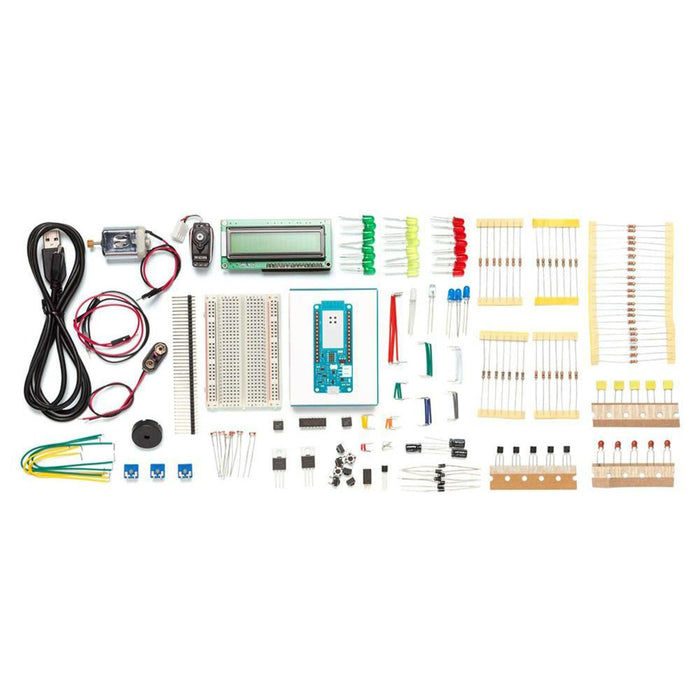Arduino MKR IoT Bundle
The MKR IoT Bundle is a great way to get started with the Internet of Things!
The MKR IoT Bundle includes the components you need to make 5 IoT projects following the step-by-step online tutorials on the Arduino Project Hub online platform
The MKR IoT Bundle walks you through the basics of using the Arduino MKR1000 for IoT applications. You'll learn through building 5 creative experiments thanks to the step by step online tutorials available on the Arduino Project Hub platform. The MKR IoT bundle includes a selection of the most common and useful electronic components to build 5 IoT experiments.
The 5 experiments you can make:
The kit is based around the MKR1000—a powerful board that combines the functionality of the Zero and the Wi-Fi Shield—and enables Makers to add connectivity to their designs with minimal prior networking experience.
Each bundle includes:
- 1 Arduino MKR1000 board, with header soldered.
- 1 micro USB cable,
- 1 400-point breadboard,
- 70 solid-core jumper wires,
- 1 9V battery snap,
- 1 stranded jumper wire
- 1 stranded jumper wire,
- 6 phototransistors,
- 3 potentiometers (10 kΩ),
- 10 pushbuttons,
- 1 temperature sensor (TMP36),
- 1 tilt sensor,
- 1 alphanumeric LCD (16 x 2 characters),
- 1 bright white,
- 34 LEDs (1 bright white, 1 RGB, 8 red, 8 green, 8 yellow, 3 blue),
- 1 small DC motor (6/9V),
- 1 small servo motor,
- 1 piezo capsule (PKM17EPP-4001-B0),
- 1 H-bridge motor driver (L293D),
- 1 octocouplers (4NE5),
- 2 MOSFET transistors (IRF520),
- 5 capacitors (100uF),
- 5 diodes (1N4007),
- 3 transparent gels (R,G,B)
- 1 male pin strip (40 x 1),
- 20 resistors (220Ω),
- 5 resistors (560Ω),
- 5 resistors (1 kΩ),
- 5 resistors (4.7 kΩ),
- 20 resistors (10 kΩ),
- 5 resistors (1 MΩ),
- 5 resistors (10 MΩ)
Please note, don't connect 9V to the board, as it will be damaged.
You can use the 9v Battery strip to supply an external component.
FAQ
Q: I plugged the board to my PC / MAC but I cannot see the serial port listed in the IDE, so I can't upload my sketch to the board!
A: The first thing to try is to manually put the board into bootloader mode, this is accomplished by quickly pressing the reset button twice (you may need a pencil to push the button).
The second thing to try is to try another USB cable: some micro-USB cables are "power only", you'll see the board is powered but won't get a connection to the PC.
Q: I plugged the board, I can see the serial port but I cannot upload sketch
A: If still on, remove the conductive foam that protects the pins.
The Arduino MKR IoT Bundle appears in the following collections: