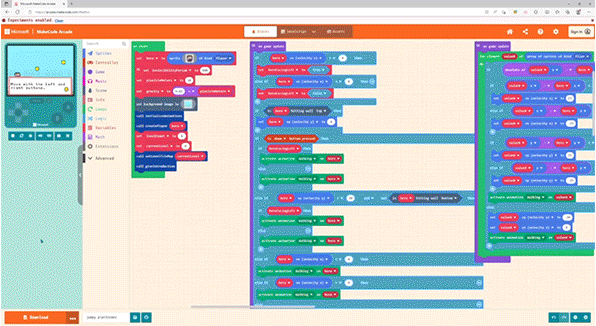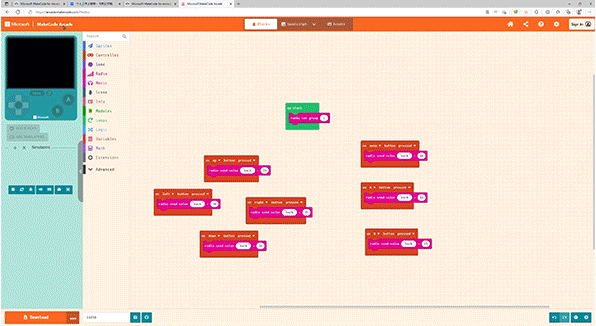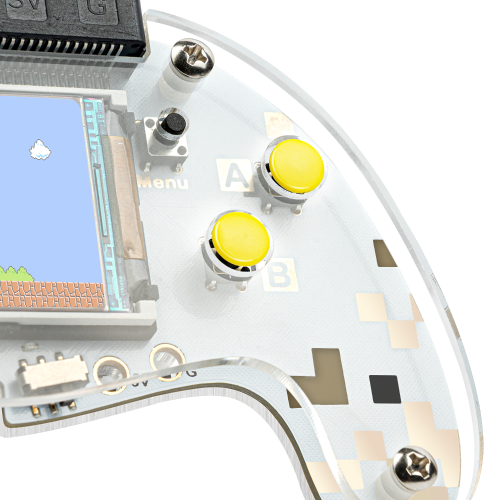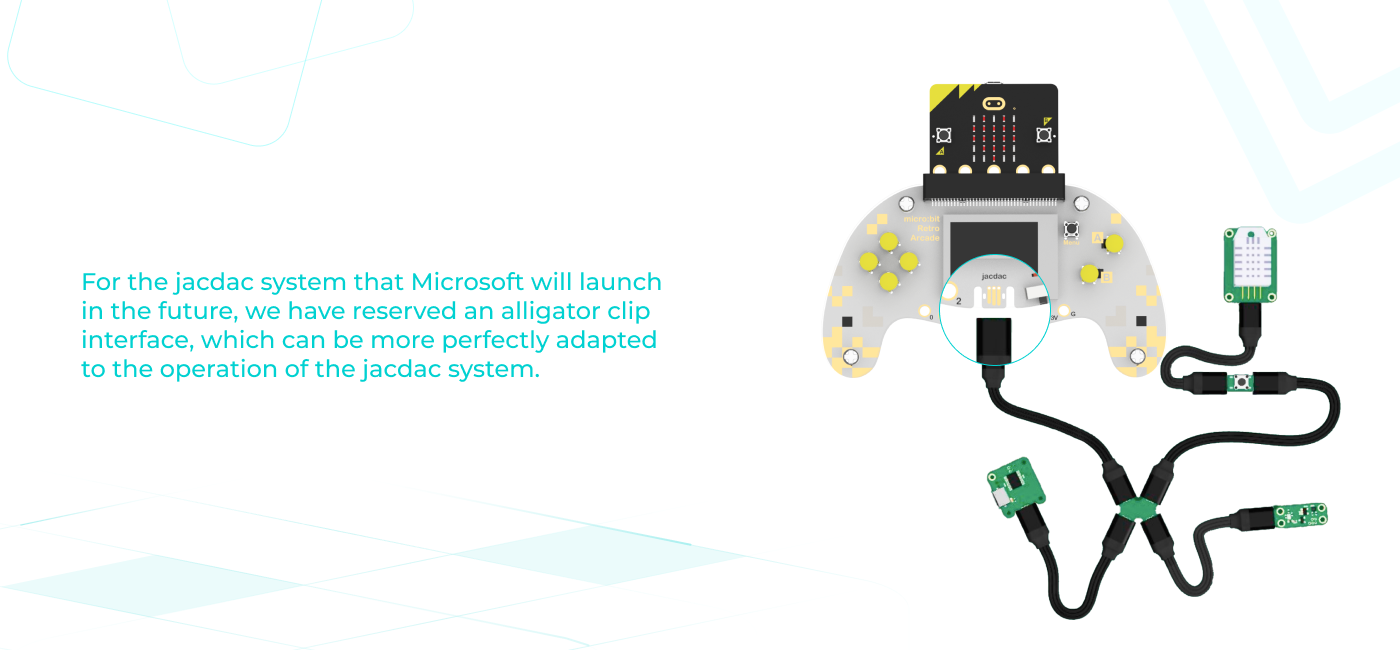ELECFREAKS micro:bit Retro Programming Arcade
We have ✅ 4 available of the EF-EF08282 in our Sydney warehouse. An extra 100 units available with a short lead time.
Micro:bit Retro Programming Arcade
The Microbit Retro Programming Arcade is a colorful screen joystick expansion board designed for the Microbit V2. It features a TFT 160x128 color screen, four directional buttons, two A/B buttons, and a reset button. This device enables users to program games online with the Microbit V2 and enjoy them offline on the Microsoft Arcade programming platform. It offers a straightforward and entertaining method for children to create their own games and unravel the mysteries behind game programming. Additionally, it supports the customization of game characters, diverse scenarios, and plot designs through graphical programming software, simplifying the process for everyone to engage in enjoyable electronic creations and endless game ideas. The Microbit Retro Arcade can also serve as a remote control in addition to being a learning tool for game programming.
Multiple Application Scenarios:
- Creating games through graphical programming
- Functioning as a wireless remote control handle
Details:
- Acrylic Case: An acrylic shell for DIY assembly that encourages hands-on skills.
- Grip: Ergonomically designed for enhanced comfort during use.
- Board: Features an aesthetically pleasing silk-screen design.
- Button: Offers a superior feel and improved operability.
- Supports Makecode Graphical Programming.
Rich Case Resources:
Includes the Jacdac Extension & Alligator Clip Interface for expanded functionalities.
Packing List:
For further information, visit Micro:bit Retro Arcade.
The ELECFREAKS micro:bit Retro Programming Arcade appears in the following collections: