Order for your organisation.
Learn how to place education orders with Little Bird.
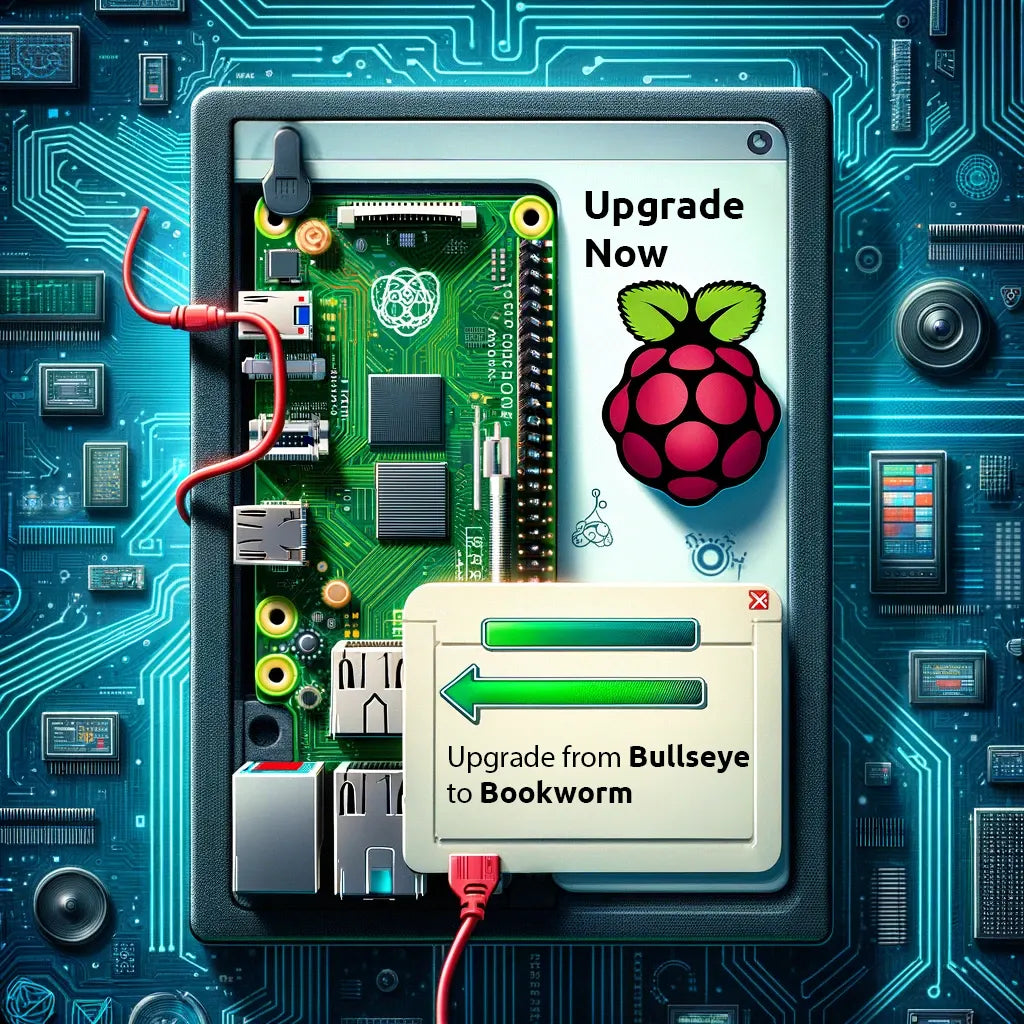
Upgrading from Bullseye to Bookworm on a Raspberry Pi involves a few steps. Here's a simplified outline based on the information provided:
This is a straightforward approach for those looking to upgrade with minimal fuss. However, it may not fully configure new features such as PipeWire and NetworkManager.
sudo apt update
sudo apt full-upgrade
sudo reboot
sources.list file:
sudo nano /etc/apt/sources.list
bullseye with bookworm and add non-free-firmware to the end of the line.raspi.list similarly.sudo apt update
sudo apt full-upgrade
sudo reboot
For those seeking a more comprehensive upgrade that better integrates Bookworm's new features, a more detailed process is recommended, involving the replacement of certain components and ensuring the system is fully updated to Bookworm's specifications.
sed to update /etc/apt/sources.list and /etc/apt/sources.list.d/raspi.list.For the most reliable upgrade experience, starting fresh with a new installation of Bookworm is recommended.
This outline provides a general approach to upgrading from Bullseye to Bookworm, with options ranging from a simple update to a more involved, clean installation for those seeking the best possible upgrade experience.
Leave a comment