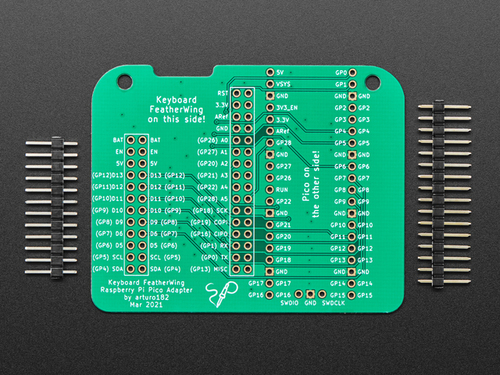
Raspberry Pi Pico Adapter PCB for Keyboard FeatherWing
From the folks at Solder Party comes this adapter designed specifically to drive the Keyboard FeatherWing with a Raspberry Pi Pico. It can be easily soldered using the SMD pads or using pin headers to plug the Pico into the Adapter.
The Pico boards are quite handy and economical, so they make a great complement to Feather boards for the FeatherWing. No extra components or soldering are needed for assembly.
Heads up: Because the Pico only has 3 analog pins, only A0, A1, and A5 of the Keyboard FeatherWing can actually be used to read analog values.
Included:
You will receive the Adapter board and pin headers that can be used to plug the adapter into the Keyboard FeatherWing. The FeatherWing Keyboard and Pico are not included, but we carry 'em in the store!
Warning: This revision of the adapter has a small HW bug where the two BAT header pins are not connected together. The pins are not used by the Pico, so they don't affect any functionality. However, if you decide to use the BAT pin with the Keyboard FeatherWing plugged in, you have to short the two pins together with a piece of wire or a solder blob.
For the Keyboard FeatherWing, there is support for both Arduino and CircuitPython, with example code for each.
The Raspberry Pi Pico Adapter PCB for Keyboard FeatherWing appears in the following collections:
SKU AF-5164
by Little Bird

