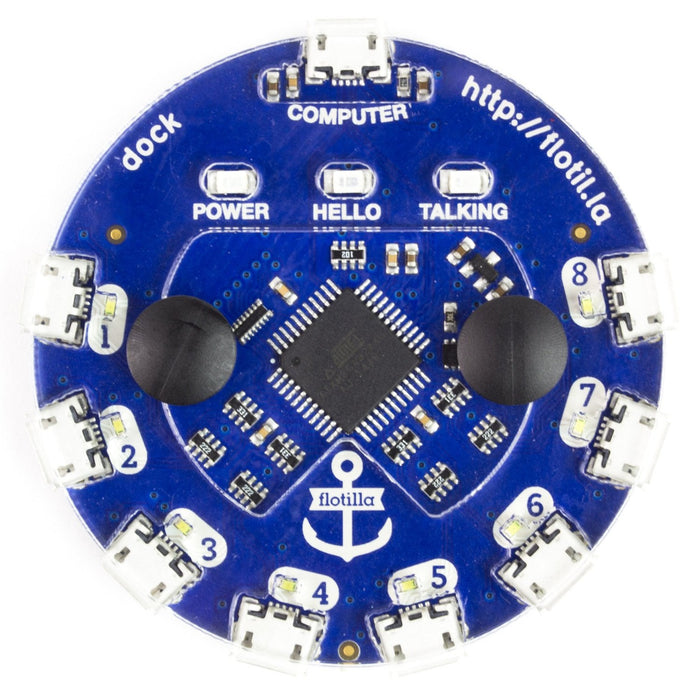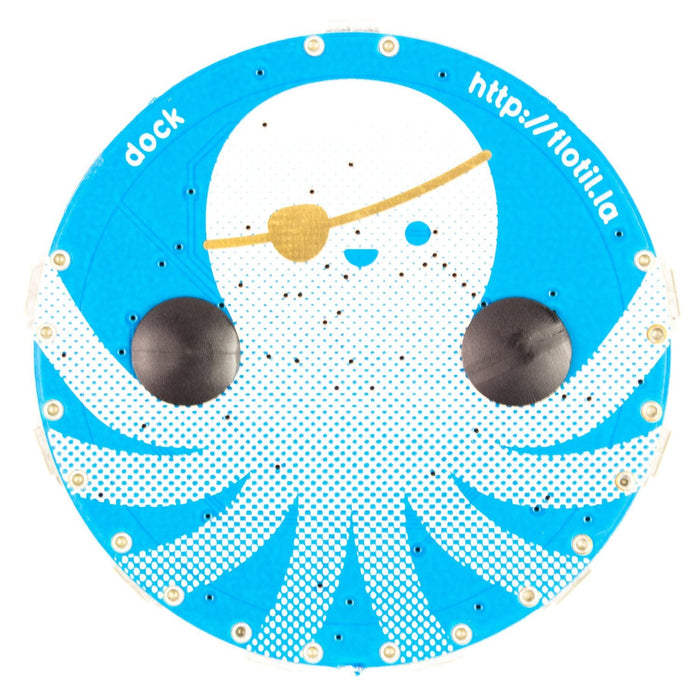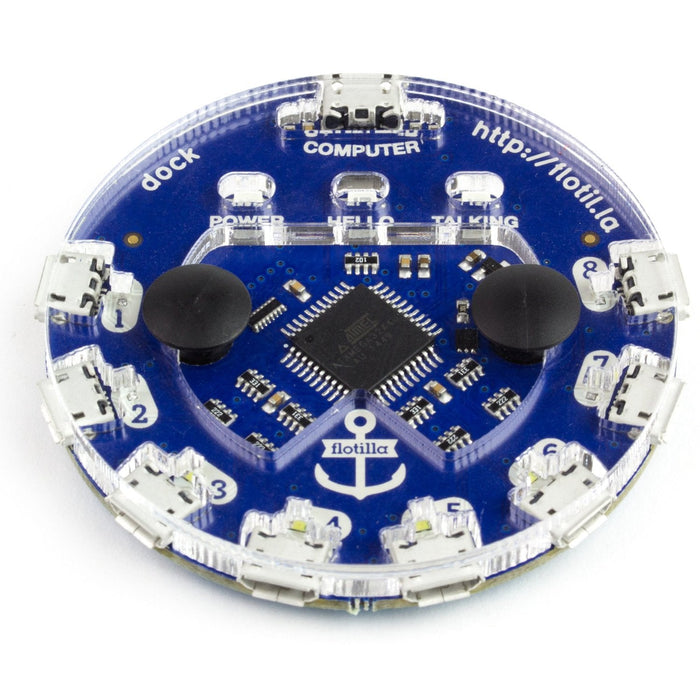
Flotilla - Dock
The Flotilla Dock is the heart of the Flotilla system. It talks, through serial USB, to all of the Flotilla modules connected to its eight ports. Connect it to your Raspberry Pi with a good quality USB A to micro B cable, and then connect your Flotilla modules to the eight ports with Flotilla cables.
The Dock has three bright blue status LEDs, and eight bright white LEDs that show activity on each of the dock's eight ports.
It has a sturdy acrylic case to protect the delicate components on the top of the board.
It uses the ATMEGA32A4U microcontroller to talk to the Flotilla modules and relay data to and from the connected computer.
Features
- ATMEGA32A4U microcontroller
- Three bright blue status LEDs
- Eight bright white port activity LEDs
- Use up to four docks at once on a Raspberry Pi 3
Check out our Flotilla getting started guides at http://learn.flotil.la/getting-started/ for guides on installing the Flotilla software and getting started with Rockpool.
We've also got some super-simple Cookbook recipes for those just dipping their toes into programming.
The Flotilla - Dock appears in the following collections: