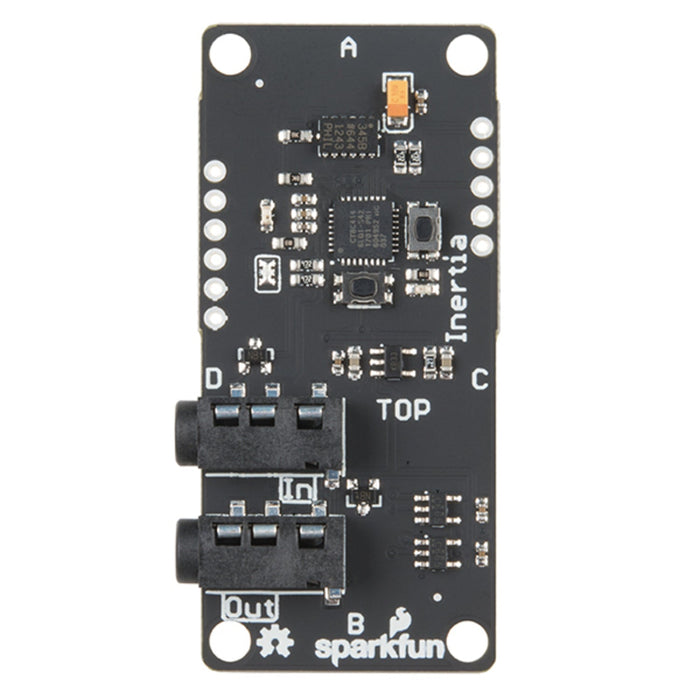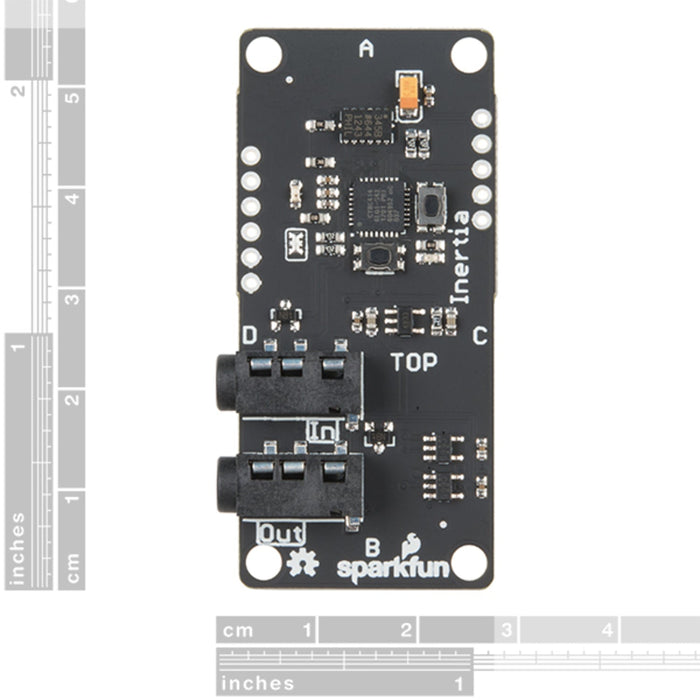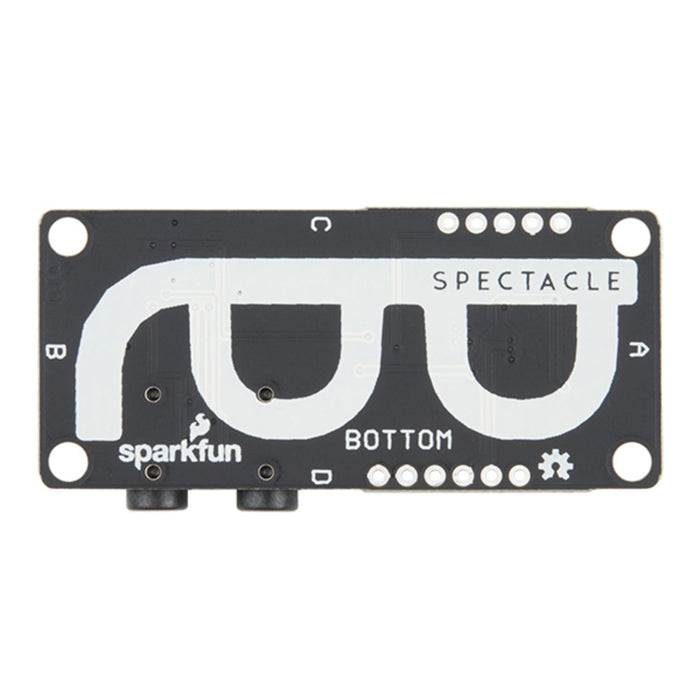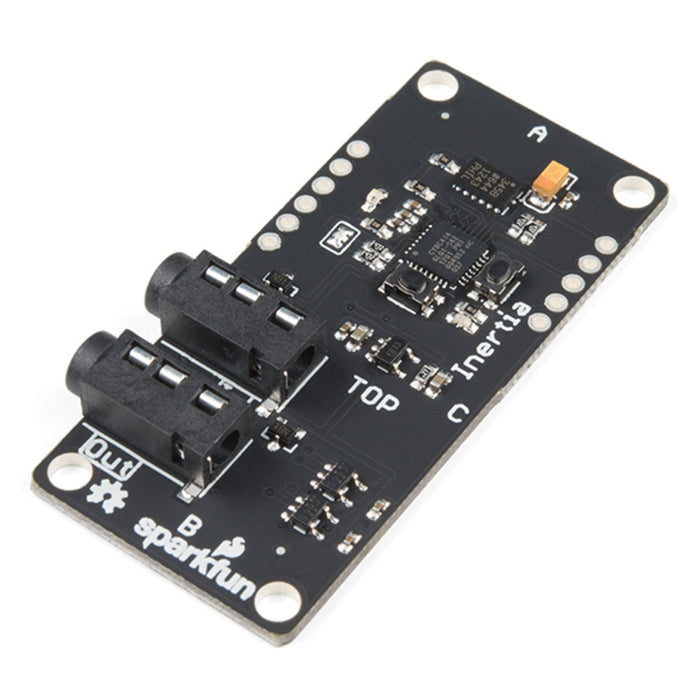
Spectacle Inertia Board
The Spectacle Inertia Board makes it easy to sense motion or orientation with a Spectacle project. The Spectacle Inertia Board is designed to allow your Spectacle to detect whether it is moving or stationary, or whether it is under acceleration. At the heart of each Inertia Board is the trustworthy ADXL345 triple-axis MEMS accelerometer. The ADXL345 is a perfect fit for your Spectacle project when it comes to all things Inertia!
The Inertia Board is equipped with two 3.5mm TRRS jacks for Spectacle control signals from a Director Board. The one labeled “In” should be plugged into a board that is closer to the Director Board than the Inertia Board is, or into the Director Board itself. Make sure to pay attention to the directionality of the jacks, as they will dictate how your Spectacle modules speak with one another and with the Director Board. As with every other Spectacle module, you will need the Director Board to operate any Spectacle project.
We have written an in-depth User’s Guide and Inertia Board Hookup Guide to help direct you through each step of setting up this and any board in the Spectacle product line. You will be surprised by how easy and quick it is to make yourself into a Spectacle!
Spectacle is a product ecosystem centered around a simple idea: creative people shouldn’t have to learn new skills to use electronics in their projects. You’ve spent years developing the skills you use, and SparkFun wants to recognize that and help you expand your creations to include electronics without requiring you to spend years learning about electronics and programming.
Spectacle User's Guide Spectacle Programmer
Get Started with the Inertia Board
Documents:
The Spectacle Inertia Board appears in the following collections: