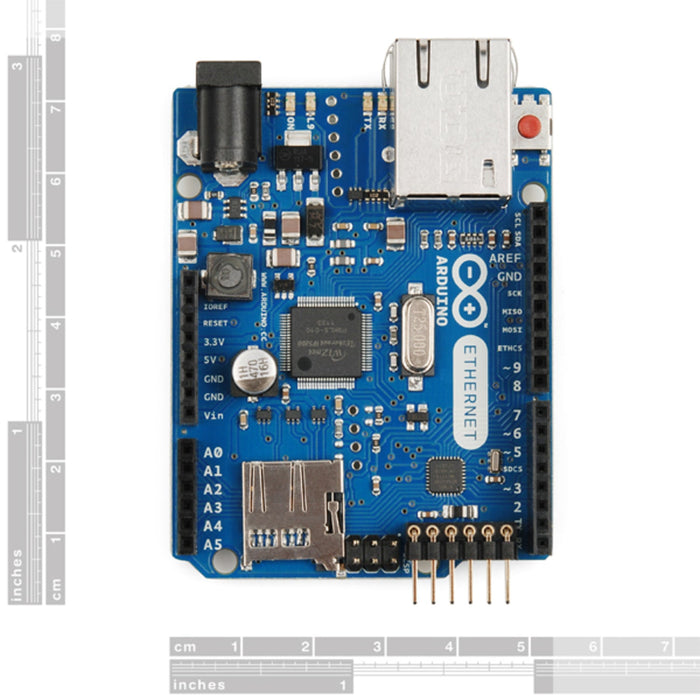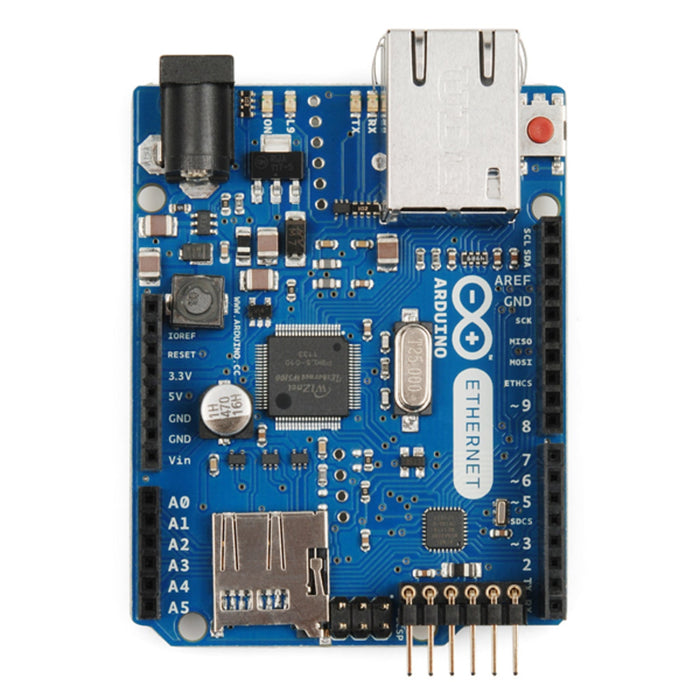Arduino Ethernet w/o PoE
So you want your Arduino to surf the web but you don’t have room for the Arduino board plus the Ethernet Shield. What do you do? How about giving the Arduino Ethernet a try? The Arduino Ethernet is an Arduino development board with the Wiznet Ethernet interface built in on the same board! It has 14 digital input/output pins, 6 analog inputs, a 16 MHz crystal oscillator, a RJ45 connection, a power jack, an ICSP header, and a reset button.
An on-board microSD card reader, which can be used to store files for serving over the network, is accessible through the SD Library. Pin 10 is reserved for the Wiznet interface, SS for the SD card is on Pin 4.
To make room for the Ethernet interface, they removed the USB-serial driver so you will need an FTDI breakout or similar device to upload your Arduino sketches. Also, Pins 10, 11, 12 and 13 are reserved for interfacing with the Ethernet module and should not be used otherwise. This reduces the number of available pins to 9, with 4 available as PWM outputs.
Arduino is an open-source physical computing platform based on a simple i/o board and a development environment that implements the Processing/Wiring language. Arduino can be used to develop stand-alone interactive objects or can be connected to software on your computer (e.g. Flash, Processing, MaxMSP). The open-source IDE can be downloaded for free (currently for Mac OS X, Windows, and Linux).
Note: Because of the height of the Ethernet Jack on this shield, you will need an extra set of stackable headers to get a shield to stack on top of it.
Features:
- ATMega328 Microcontroller
- Operating Voltage: 5V
- Input Voltage: 7-12V
- Digital I/O Pins: 14 (4 of which are used by the Ethernet controller)
- Analog Input Pins: 6
- On Board Micro SD Cardslot
- W5100 TCP/IP Embedded Ethernet Controller
Documents:
- Schematic
- Eagle Files
- Arduino Site
- W5100 Datasheet
- Bildr Tutorial (Server)
- Bildr Tutorial (Client)
The Arduino Ethernet w/o PoE appears in the following collections: