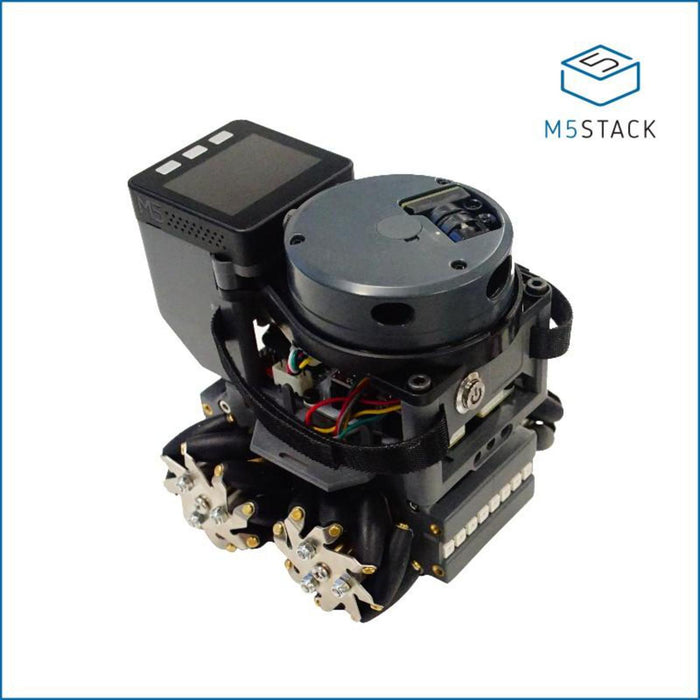
Lidar Bot AGV Mini Carkit
Description
LidarBot is a powerful development kit for Automated Guided Vehicles(AGVs). Comes with a 360 Lidar sensor, 4 Mecanum wheels, M5 Core, RGB Bars and a remote conroller with Joystick panel and more. With 4 Mecanum wheels, you can make it move to any direction, forward, backward, to left and to right. The Lipo Batteries enpower the Robot to run long-hours. You can display the map data, that obtained from the lidar sensor, on the screen or upload somewhere else thru Wi-Fi and program it into any format.
we have implemented Real-time communication via ESP-NOW between robot and remote, Mazing-runing , self-tracing and more. If you are interest in AGV development, We especially encourage you to modify the open source code we have offered on github and enhance it yourself.
Product Features
- Lidar: 8m @ 6Hz
- Programming Support
- Arduino
- UIFlow (Blockly)
- Python
- Compatible LEGO
Kit includes
- 1x LidarBot
- 1x Remote Control Handle
- 2x Battery(1300mAh @ 11.1V)
- 1x Power Charger
- 1x Type-C USB Cable
Application
- Indoor Navigation
- Autonomous walking maze
- Route plan
- Autopilot
Learn
Example
To get complete code, please click here。
Tree for Example Directory
├─LidarBot_CarMain_V1.1 - Main program of LidarBot
├─LidarBot_RemoteController_V1.0 - Program of RemoteController V1.0
└─LidarBot_RemoteController_V1.2 - Program of RemoteController V1.2(twice precision)
Program analysis:
1. Main program of LidarBot:
/* Main program */ void loop() { espnow.BotConnectUpdate();// ESPNOW reconnect lidarcar.MapDisplay();// display map esp_now_send(espnow.peer_addr, lidarcar.mapdata, 180);// ESPNOW sends map data } -
Single function resolution:
-
Usage of reading radar data
#include "lidarcar.h" LidarCar lidarcar; lidarcar.Init(); GetData();//save radar data to array distance[] -
Usage of line following
#include "rprtrack.h" Rprtrack rprtrack; SensorStatus();// save line following data to array sensorValue[] CalTrackDev();// handle array sensorValue[], get car offset and save it -
Usage of ESP_NOW
Please refer to https://github.com/m5stack/M5-espnow
-
2. Program of RemoteController
/* Main program */ void loop() { espnow.RemoteConnectUpdate();// ESPNOW reconnect keyboard.GetValue();// read data of joystick // ESPNOW sends joystick data to car esp_now_send(espnow.peer_addr, keyboard.keyData, 3); MapDisplay();// display map accessport.AnalzyCommand();// send map data to PC software } -
Single function resolution:
-
Usage of JOYSTICK
#include "keyboard.h" KeyBoard keyboard; keyboard.Init(); // get joystick data and save to adX, adY GetValue(); -
Usage of communication with PC software
#include "accessport.h" AccessPort accessport; accessport.AnalzyCommand();// send map data to PC software
-
More information
Protocol for CarBottomBoard
Protocol Format: Data Header ( command type ) + Data Packet + Data Tail
Control TargetProtocol FormatExampleFunctionWheels0xAA,SpeedX(-7 ~ 7),SpeedY,SpeedZ,SpeedA,0x550xAA, 5, 5, 5, 5, 0x55(Go ahead, speed: 5)ControlWheel(5, 5, 5)One RGB0xAB,LedIndex,R(0 ~ 254),G,B,0x550xAB, 3, 20, 50, 100, 0x55(3th RGB displays specific color)setLedColor(3, 20, 50, 100)Front RGB Bar0xAC,R(0 ~ 254),G,B,0x550xAC, 20, 50, 100, 0x55(Front LED Bar displays specific color)setFrontLedBar(20, 50, 100)Back RGB Bar0xAD,R(0 ~ 254),G,B,0x550xAD, 20, 50, 100, 0x55(Back LED Bar displays specific color)setBackLedBar(20, 50, 100)All RGB0xAE,R(0 ~ 254),G,B,0x550xAE, 20, 50, 100, 0x55(All LED display specific color)setLedAll(20, 50, 100)ServoMotor00xAF,Angle(0 ~ 180),0x550xAF, 100, 0x55(Servo 0 turns angle 100 degree)setServo0Angle(100)ServoMotor10xB0,Angle(0 ~ 180),0x550xB0, 100, 0x55(Servo 1 turns angle 100 degree)setServo1Angle(100)PARAMETER
- The size of LidarBot: 142mm x 117mm x 120mm
- Communication Parameter
- M5Core <-> Lidar (U1RXD(GPIO16) <-> Lidar sensor) Serial Configuration: "230400bps, 8, n, 1"(8 bits data, no parity, 1 stop bit)
- M5Core <-> Bottom Board (U2TXD(GPIO17) <-> Bottom Board) Serial Configuration: "115200bps, 8, n, 1"(8 bits data, no parity, 1 stop bit)
- PinMap
- ServoMotor0 <-> A0(MEGA328)
- ServoMotor1 <-> A1(MEGA328)
- RGB <-> 11(MEGA328)
The Lidar Bot AGV Mini Carkit appears in the following collections:







